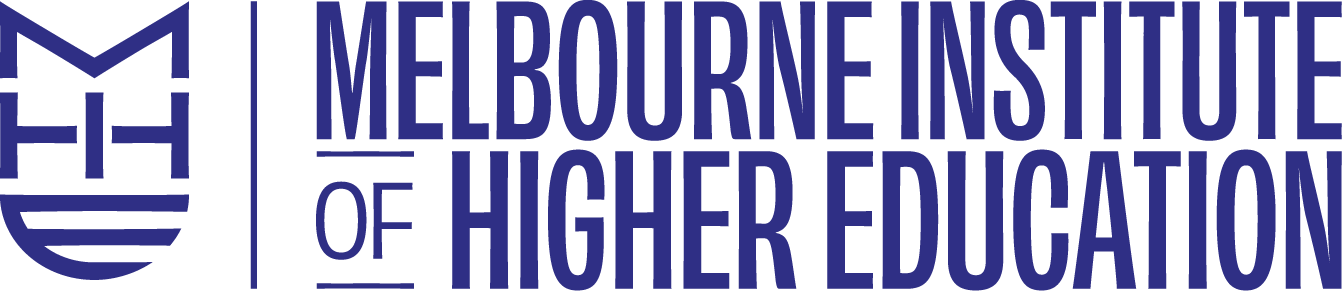Turnitin uses the same Canvas upload process that you use to upload your assignment. If you haven’t submitted using Canvas before, follow the steps below.
NOTE: Check that you have chosen the correct document to upload!
- Navigate to your course.
- From the Assignments tab, open your assignment.
- Use the Submit Assignment button or select the Upload option.

- Choose the file you would like to upload.
- If you have not already done so, you may need to accept the Turnitin EULA and verify that your submission is your own work.
- When you’re done, select the Submit assignment button to upload to Turnitin.
And that’s it! Review your Turnitin result with your tutor if you have concerns.